


In the world of the web, the no-code trend is attracting more and more entrepreneurs, creators and developers in search of simplicity. Webflow is one of the most popular tools for creating a website without having to touch the code. But is it really possible to create a Webflow site without coding? What are the limits and the alternatives?
If you are looking for professional expertise to design your Webflow site, our Webflow agency can assist you in creating an efficient and tailor-made site.
All of your questions answered in this article!


Webflow is a platform for creating websites initially in no-code that allows users to design professional sites without writing a single line of code. He is distinguishes traditional CMS like WordPress, which often require the installation of numerous plugins to add specific features.
With Webflow, everything is integrated natively, which means that the user directly has all the tools necessary to customize their site without depending on third-party extensions.
One of the strengths of Webflow lies in its visual editor based on the principle of drag and drop. Concretely, this makes it possible to:
All of this is possible thanks to a system that automatically generates HTML, CSS, and JavaScript code in the background, without the user having to worry about it. Result: we get a clean, optimized and efficient site, without the need for a developer.
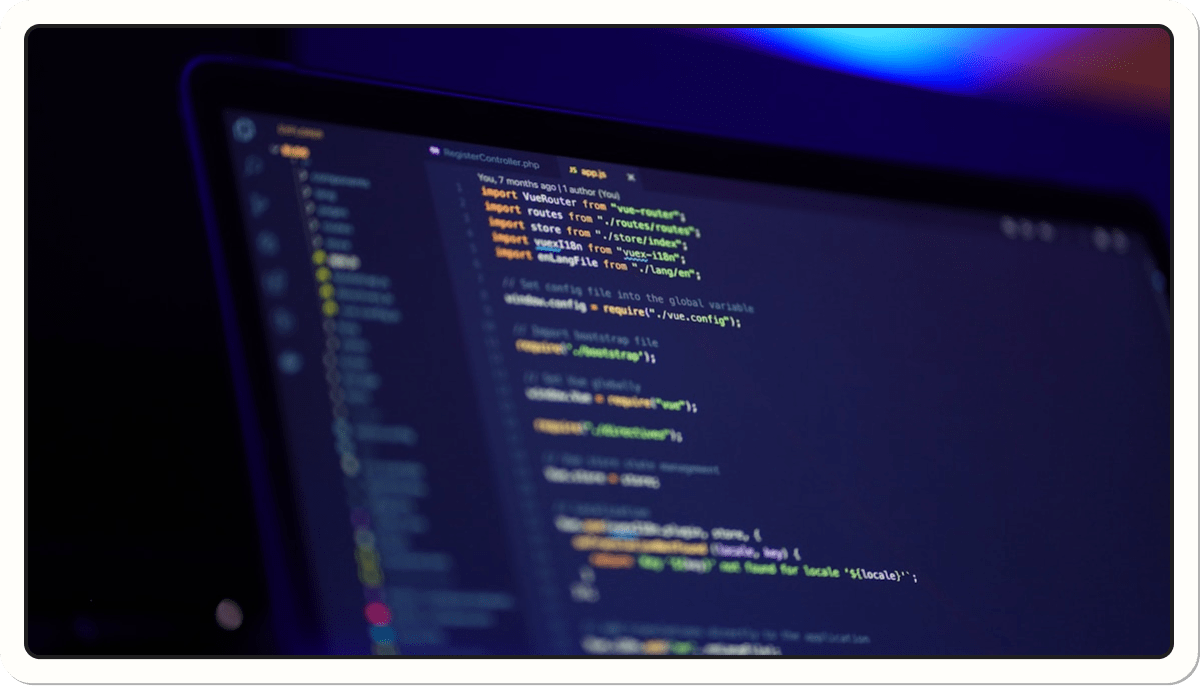
Although Webflow allows you to design a complete site without coding, it also offers advanced features for those who want to go further in personalization and optimization.

Webflow automatically generates HTML, CSS and JavaScript code, but it is possible to add your own custom code to modify or improve certain features of the site. For example, this allows you to:
Example: a user may want to integrate a text revelation effect into the scroll, which is more complex than what Webflow offers natively. He can then add a custom JavaScript script to get exactly the desired effect.
Webflow offers a visual editor for animations and interactions (hover effects, transitions, dynamic scrolling, etc.), but some complex interactions require JavaScript.
A few cases where the code becomes useful:
These customizations are not necessarily accessible to no-code users, but they allow developers to exploit the full potential of Webflow.

To add more advanced functionalities, Webflow allows the integration of external APIs and tools. Some of these integrations can be done via no-code connectors (Zapier, Make), but others require writing scripts to connect Webflow to databases, third-party services, or specific functionalities.
Examples of integrations that require code:
Webflow is therefore a hybrid platform that meets different levels of needs:
Thus, Webflow adapts as much For novices only to experts, offering unique flexibility in the creation of websites.

One of the biggest assets of Webflow is its visual editor, which works on the principle of drag and drop. It allows you to:
One of the major advantages of Webflow is its ability to create advanced animations and interactions without having to code. Thanks to its visual animation editor, it is possible to add dynamic effects to a website, making the user experience more fluid and engaging.
With Webflow, it is possible to easily configure animations such as:
Webflow's animation editor works through a fully visual interface, which allows you to define each interaction by adjusting parameters such as the duration, speed, and trigger of the animation. This allows the user to get professional effects without writing a single line of JavaScript or CSS.
In addition, Webflow allows several animations to be linked together on the same element, which opens the door to sophisticated interactive effects, such as smooth transitions between different sections, site entry animations or click animations to give life to interactive buttons and menus.

Webflow offers an integrated content management system (CMS), designed to allow users to create, edit, and organize dynamic content without touching code. Unlike traditional solutions like WordPress, Webflow CMS does not require any plugins or external updates: everything is managed directly from the Webflow interface.
It is particularly useful for managing:
Thanks to its interface, it is possible to add new content without code skills, by simply filling in preconfigured fields (title, image, description, link, etc.).
One of the great advantages of Webflow CMS is that it allows content to be displayed and formatted dynamically. For example, a blog can be automatically updated with new entries, and each post will be displayed according to a predefined design, without requiring manual changes.
No, Webflow does not allow everything without coding. Webflow is powerful in no-code, but for very personalized needs, code is still essential.
Webflow offers a wide range of no-code features, but some advanced customizations require third-party code or tools:
Webflow is distinguished by its great flexibility in design and its powerful CMS, surpassing Wix and Framer in these aspects. It offers advanced customization without code, although WordPress + Elementor allows greater modularity with its plugins.
For e-commerce, Webflow is competent but remains behind Shopify in terms of customization and subscription management. In terms of API integration and automation, Bubble is more powerful, although more complex to master.
Finally, Wix and Framer are more accessible to beginners, while Webflow requires a steeper learning curve to fully exploit its capabilities.

Webflow is perfect for:
An interactive site designed by Matthew P Munger, offering an immersive user experience reminiscent of an operating system.
A clean and modern portfolio highlighting creative projects.
A recreation of the Civilization VI game site, demonstrating Webflow's advanced design capabilities.
You can find examples of 100% no code webflow sites hither.
If Webflow is not suitable for your project, here is some alternatives :
You can find a Interesting article and complete on the subject on the Click Up site.
Yes, Webflow allows you to create a site without coding, but it also offers advanced options for developers. It is a hybrid tool, perfect for those who want a personalized, scalable and efficient site, without necessarily writing a line of code.
Do you want an efficient and converting Webflow site with a tailor-made design? Contact us for an optimized and turnkey site!

